When integrating a new application with your BetterCloud instance, the overall installation process is consistent. However, each integration is different, and may require varying levels and types of authentication. This article provides instructions for configuring and collecting all the information you need in order to add the Jira integration in BetterCloud.
BetterCloud requires the following authentication type when integrating with Jira:
- Username and Password (Basic HTTP Authentication - password is an API token)
You will also need to enter the following additional environment variable in order to successfully connect:
*Please note the following important requirements:
- In order to integrate with BetterCloud, you must be using Jira Cloud rather than Jira Server. You can read more about the differences in functionality here. Atlassian's cloud products are accessed through a unique URL that is specific to your organization, while server products are not.
- Users must have Jira Administrator permissions to create API tokens that will allow you to successfully add Atlassian integrations.
- Though they are technically separate integrations, the connection processes for Confluence, Jira, Jira Service Desk, and Atlassian are the same, and you may use the same API token to authenticate all 4 integrations, if desired.
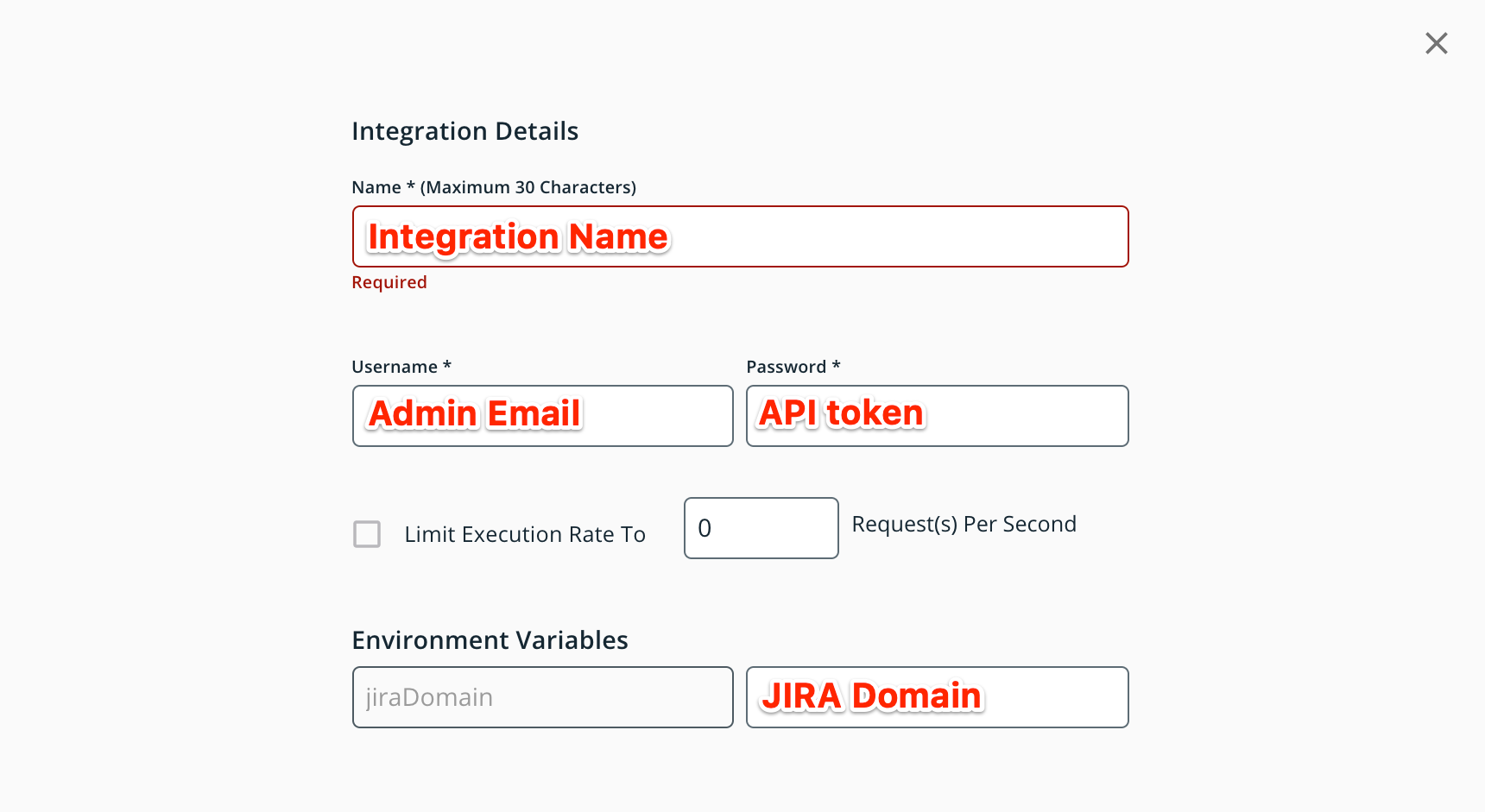
Username
This is the email address of the Jira Administrator account you are using to connect.
Password (API Token)
The password field must be populated with an API token generated by the Jira Administrator account you are using to connect.
In order to create your API token, navigate directly to the following URL and sign in: https://id.atlassian.com/manage/api-tokens
Click “Create API token.”
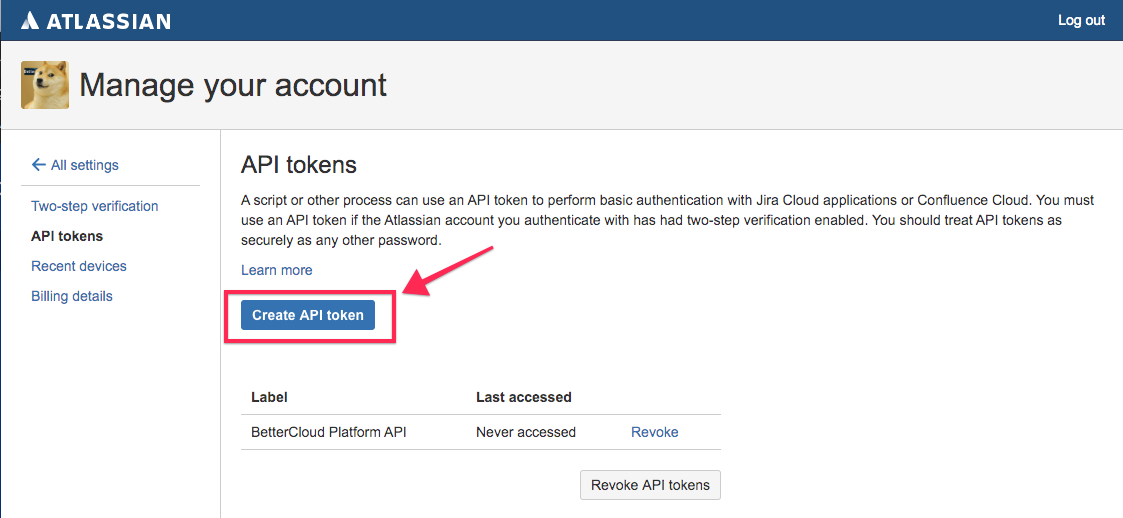
Name your token so you can recognize it later.
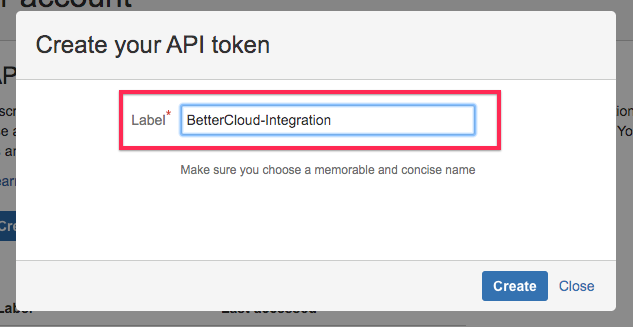
Once you click “Create,” you will be directed to a pop-up where you can copy the token. Be sure to copy it now, as you will not be able to view or copy it again.
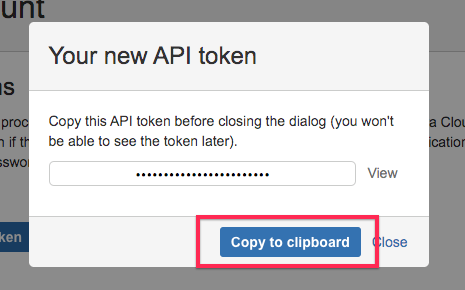
Jira Domain
The Jira domain allows BetterCloud to direct API calls to the correct Jira instance. This is the highlighted portion of the URL that displays when you log into any of your Atlassian products.
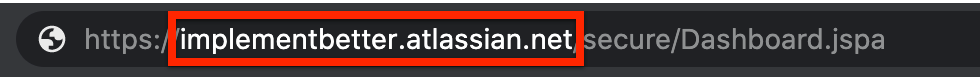
Once you have successfully added the integration, your Jira domain, API token, and username can all be updated at any time in the integration’s configuration.
- Jira Actions can fail if your organization's Jira Projects are set to "Private". To workaround this issue, add the service account used to setup your Jira Integration in BetterCloud as an Admin or Member to the Jira Project you want to target. Below are a list of Jira Actions that can be affected by this:
- Add Watcher to Issue
- Assign Issue
- Create Issue
- Link Issues
- Transition Issue



